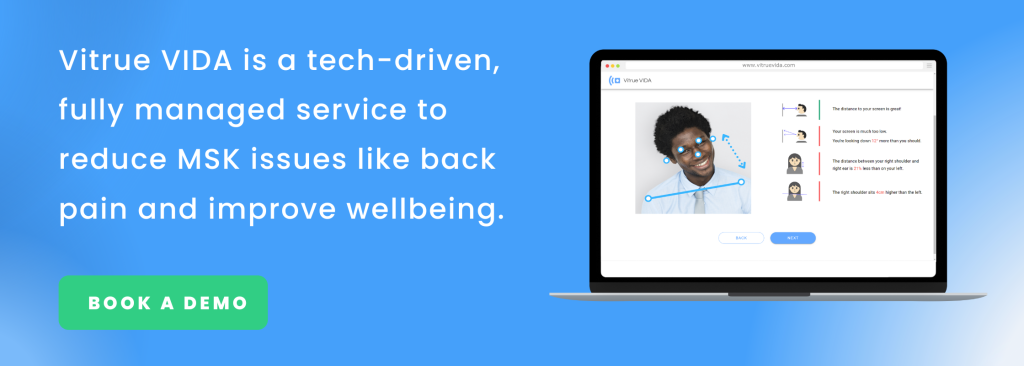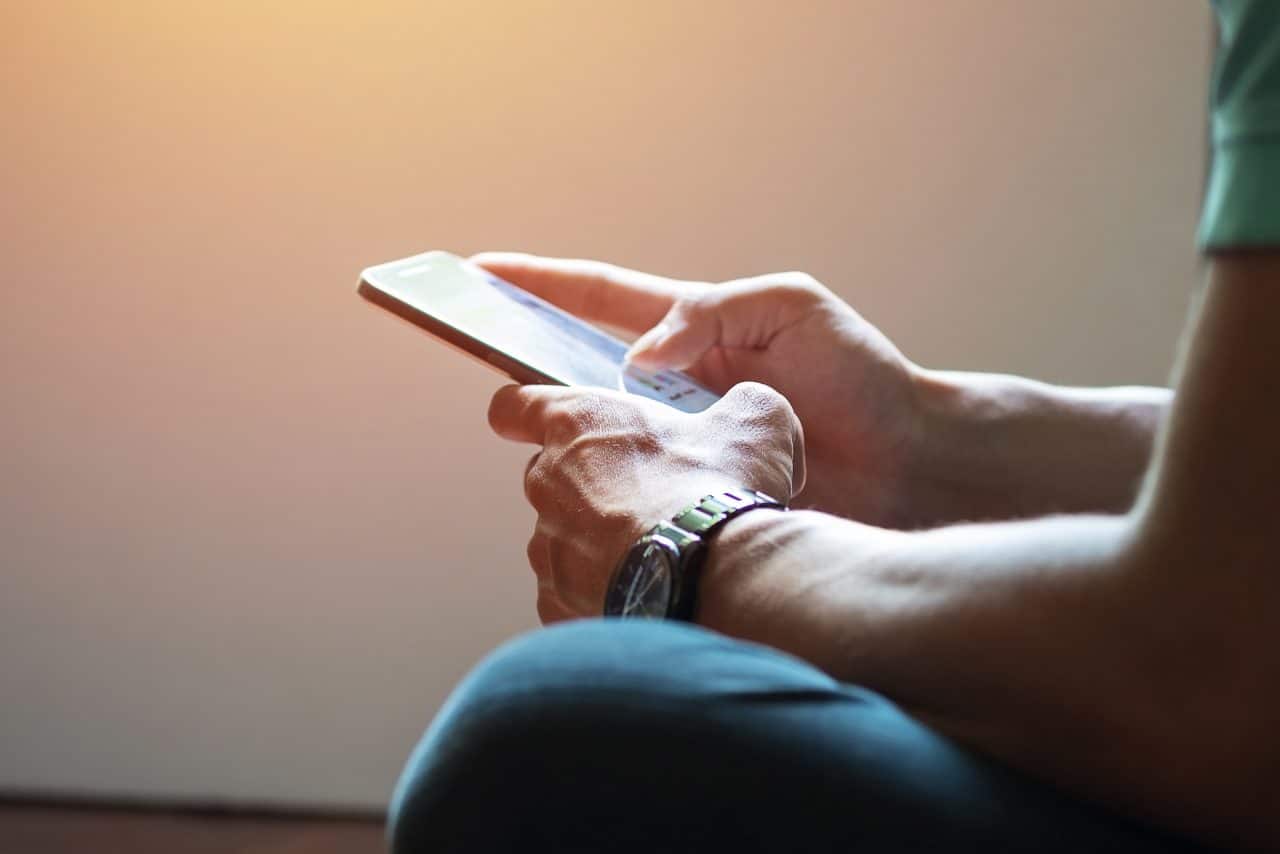83% of the world’s population own a smartphone. That translates to 6.64 billion people worldwide, with the average person spending 3 hours and 15 minutes on their phone each day.
Whether it’s replying to work emails, messaging friends or checking the weather, smartphones are part and parcel of our daily lives. In many ways, smartphones give us the world at our fingertips and have played a huge part in the technological advancements of the 21st century.
Despite all the benefits that smartphones bring to individuals and society, they have also led to a sharp increase in the number of thumb and wrist injuries, eye strain and neck pain cases in recent years. Excessive smartphone use poses a serious health risk and many of us are texting our way to an injury without even realising it.

The ergonomic risks of using your smartphone for long periods of time
Sore thumbs, tired wrists, aching necks and strained eyes are all typical complaints amongst people who spend hours using their smartphone. Here are the most common injuries that occur as a result of excessive smartphone use:
1. ‘Tech neck’
Tech neck, or text neck as it is often called, is the forward head posture that many people unconsciously adopt when using their phone for prolonged periods. In many cases, this forward head posture leads to neck and shoulder pain, headaches and a hunched back over time.
Tilting your head forward 15 degrees places around 27 pounds of force on your neck. If you lean forward significantly, the burden on your neck increases to 60 pounds – that’s the average weight of a 9 year old child! Unsurprisingly, this can lead to some painful symptoms including:
- Neck stiffness
- Neck and shoulder pain
- Headaches
- Pain radiating to your shoulders and arms
Over time, tech neck can lead to long term complications including early onset arthritis, spinal cord compression and muscle weakness.
2. Thumb and wrist injuries
Scrolling, typing, clicking…smartphones require a lot of repetitive movement from our thumbs. As a result, in our thumbs often become inflamed and thickened, giving rise to the following conditions:
a) Trigger finger / thumb – a condition that causes a feeling of locking when you bend and straighten your finger. Tendons connect the bones in your thumb and fingers to the muscles in your wrist and forearm. Each tendon is protected by a sheath and trigger finger occurs when this sheath becomes inflamed. Symptoms include:
- Finger or thumb locked in a bent position
- Painful to bend or straighten your finger or thumb
- A bump or tenderness at the base of your thumb
b) De Quervain tenosynovitis – the tendons around the base of your thumb become swollen and painful as a result of repetitive movement of the thumbs. Symptoms include:
- Pain or swelling near the base of your thumb
- Difficulty moving your thumb and wrist when pinching or grasping
3. Digital eye strain
Eyes gone square? Digital eye strain is the development of vision-related symptoms after looking at a screen for long periods. The letters on your device may become less sharply defined, the level of contrast of the letters to the background is reduced, and the presence of glare and reflections on the screen may make viewing difficult.
Symptoms include:
- Eye fatigue
- Blurred vision
- Double vision
- Headache
- Neck pain
- Shoulder pain
- Dry, itchy or teary eyes
Did you know? Over 50% of computer and smartphone users experience digital eye strain at some point.
How to improve your smartphone ergonomics to avoid injury
There are a few simple ergonomic practices you can follow to avoid the most common smartphone-related injuries such as tech neck, trigger thumb and digital eye strain. As a general rule, you should take regular breaks every 5-15 minutes of smartphone use. You can set up alerts on your phone to keep track of your usage.
To prevent tech neck:
- Maintain an upright spinal posture when using your smartphone
- Avoid holding your phone in your lap or below chest height – try to keep your phone at chest, chin or eye level to minimise neck bend and maintain optimal posture
- If your phone is below eye level, look down with your eyes rather than your neck
- Keep your wrists relaxed and as straight as possible
- Avoid holding your phone between your ear and shoulder
- Regular stretches and targeted exercises, such as chin tucks, neck rotations and shoulder shrugs
To prevent trigger finger / thumb and De Quervain tenosynovitis:
- Avoid typing on smartphones for long period of time and keep your messages short
- Hold your phone in one hand and use your index finger on the other hand to text or scroll
- Record a voice message or make a phone call instead of typing out a message
- Regular finger stretches and targeted wrist exercises
To prevent digital eye strain :
- Adjust your screen settings including contrast, brightness and font size
- Keep a sensible distance from your smartphone (16-18 inches away)
- Control the light with night mode and anti-reflective screen protectors